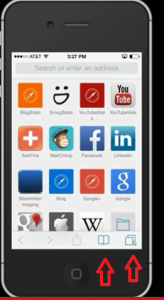Problem: When using a iOS device such as iPhone or iPad, users can log on using their user name, password and pin number. If they go in to settings and register the device everything appears normal. However when log in again the pin is asked for each time.
Solution: The most common reason for this is that you are viewing the site in private mode on the web browser – Safari. This can be difficult to work out with the new iOS. Open Safari web browser on your device and click on the icons shown by the red arrows below:
Ensure the PRIVATE area is not highlighted. See bellow:
Private mode should be switched off for the pin top work. There is no extra safety provided by browsing in Private mode. You will need to register the device again and it should remember the device and not ask for a pin each time now.